No, not here, but coming soon!
I've started a tutorial in flash, that, upon completion, will contain everything required for a budding musician to get off the ground. Links to free programs, advice on how to use them, links to downloads to use with the programs, as well as a huge, in depth tutorial on the fundamentals of classical composition, starting out basic, and ending up real complex. And in the end you should be able to read and write classical music the traditional way, with the sheet music and time signatures and key signatures. I'll try and get consent from various musicians on NG, to include their tutorials and advice in this tutorial, to make it a lot more broad, with a lot more perspective. I've got the layout down, the information will be pretty easy to combine, so I think it'll look really good, and have plenty of information to keep you satisfied. I'm reasonably confident that once it's complete, it'll get a nice reception in the flash portal. I've had a couple of actionscript problems, but nothing too dramatic.
Anyway, I thought it'd be good to get the word out, if you've got anything that you think should be in the tutorial, any suggestions/links, I'll be more than welcome to listen.
Cheers.
[Edit] Here's a screenshot. I don't know how readable the text is, but here's the basic design. The little reflection runs across the button when you highlight it. I've written out a terminology page, and I've got it so that you scroll over the terms (I've only got 4, everything else'll be explained later on..) and the text slides out of the button, it looks so damn cool. I've also set up a quick menu selection on the side of the screen that does some pretty cool movements (that's for the first 2 sections). I've also got 4 classical/jazz loops to play within the tutorial (I'll make reference to them), so the main tutorial has lots of junk hogging the screen space, so there's not much room to actually write everything out, but I can take several pages to cover each topic, and I might do screenshots of programs in a roll over button (similar to the terminology text), so I think it'll end up looking awesome. I've got a few other musicians that'll provide their own tutorials and information, so, I think it's going to be big. Right now the .fla is 16 MB and the .swf is 240 KB, but with some screenshots in there, and lots more information (the main timeline has taken up 9 frames so far), I think it won't stay so light for long.
[Edit2] Ok, the text in some parts were a little too small, and the screen was too cramped, but now I've made it a lot wider, and I'm making some good progress on the layout. Today I added a "gallery", which will showcase images, with compact descriptions, and maybe the images themselves will be interactive. Overall, I'm adding a ton of stuff as I go along, but the basic information will still all be there, I'm just making it as neat and accessible as possible. However, I'm making so many symbols, I probably could have done the same layout and design using far less symbols, but it's alright, it's not like filesize will become an issue. It's only a bit over 250kb at the moment, with 14 frames done, but there's about 250 items in the library, and that'll probably be far greater when it's all done. I'm still figuring out existing content to put in the advanced section (I should probably change that title to extras, or something like that). Anyway, I'll add some information of MaestroRage's, all his fancy pants professional VSTi's and reviews. And he's offered to host it on his site (http://www.symphonyofspecters.com/) once it's done. But that's only once it's finished, my target at the moment is to finish off implimenting the layout (I'm probably about 30-40% done in that aspect), and I'll lay out the information last. I'll probably write that up by hand when I'm sick of doing the layout, and then edit it and type it up later. Another thing, I'll probably run my information by the guys who've allowed me to use their material, just to edit and proof-check it before I submit it, so that when it's ready, it should be clear to understand, and not misleading in any way. =P
[Edit3] Still a long way from completion, but the organisation of everything is still pretty good. I'm up to 428 symbols and I've still got to put the images and text in. The layout of the first section is just about ready for all the information to be put in, the second part is also not far off, but the external information/tutorials are still pretty plain, as with the credits/links page (but they'll be a lot simpler to put together). I also have to put in a help page, in case the layout confuses people, which might be a few, because it's starting to get really complex (text appearing from scrolling over buttons, interactive art gallery, the scene selection from the technique section is quite elaborate, but it's nothing compared to my folders organising my symbols.
Preloader (preloader files)
Music (music files)
Other (loose shit that needed to be stored away)
Buttons (this is where the maze of folders begins)
Button sub-menu:
-Chapter selections
-Basic (separates further to files for each chapter within the basic section + return to menu [8])
-Technique (separates into basic, intermediate and expert sections + return to menu, with the first 3 having roughly 5 more folders within them for sub-chapters)
-Advanced (I probably won't have sub-menus for the credits/links, they're pretty straight forward) It'll probably be similar to the basic chapter selection.
-Gallery
-Sub-menu same as chapter selection, each chapter having its own folder for the gallery + images.
-General
-General links, back, proceed, menu buttons, music buttons, etc. Simple.
-5 folders for each section, where they're all organised similar to chapter selection, with 4 folders for 4 buttons with scrollover text.
So, they all branch out all over the place, but as long as I understand where everything is, then it should have an easy to navigate interface.
I'm getting through it. Still a long way off, still tossing around a few ideas, still need to write up the information, although I've got a good rough concept of what information will end up in the tut.
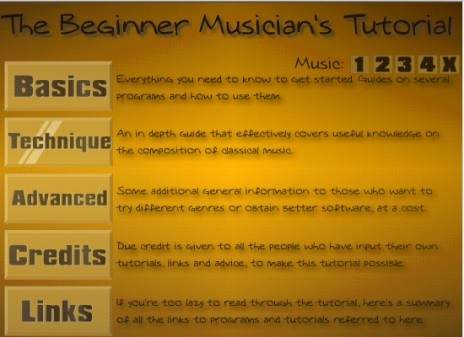
Kygore612
Sounds great, hope it turns out well!
WritersBlock
Yes, me too!